
Trainer Tip: Identify Student Location with Advanced Search / Batch Selector Terms
Our SchoolTool trainers are experts in providing training and support for using our comprehensive student management system. Every month, we'll share...

Our SchoolTool trainers are experts in providing training and support for using our comprehensive student management system. Every month, we'll share a tip to help teachers/faculty members, and administrators get the most out of our system. In this month's trainer tip, we will explain how to add locker cycles, allowing you to change locker combinations efficiently from year to year.
Locker Cycles is a tool within the Locker Maintenance sub-module of SchoolTool. It offers a convenient way to track student information, locker numbers, and locker combination codes. Both middle school (MS) and high school (HS) buildings can use it to enter and monitor information for all lockers in their respective buildings, including who is assigned to them and the combinations needed to unlock them.
Manually managing this information can be very time-consuming. However, by utilizing the locker cycles feature, schools can streamline the process.
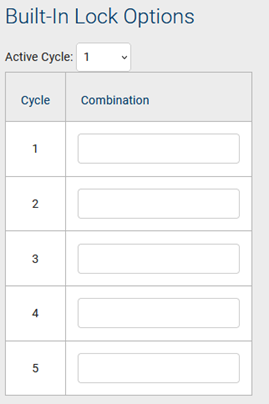
SchoolTool provides the option to add up to 5 locker cycles, allowing you to change locker combinations efficiently from year to year with one click!
Once all lockers have been assigned 5 combinations, there is an option to Mass Increment the cycle number. Using this option will automatically move all selected lockers to the next combination cycle.

Our SchoolTool trainers are experts in providing training and support for using our comprehensive student management system. Every month, we'll share...

Our SchoolTool trainers are experts in providing training and support for using our comprehensive student management system. Every month, we'll share...

Our SchoolTool trainers are experts in providing training and support for using our comprehensive student management system. Every month, we'll share...