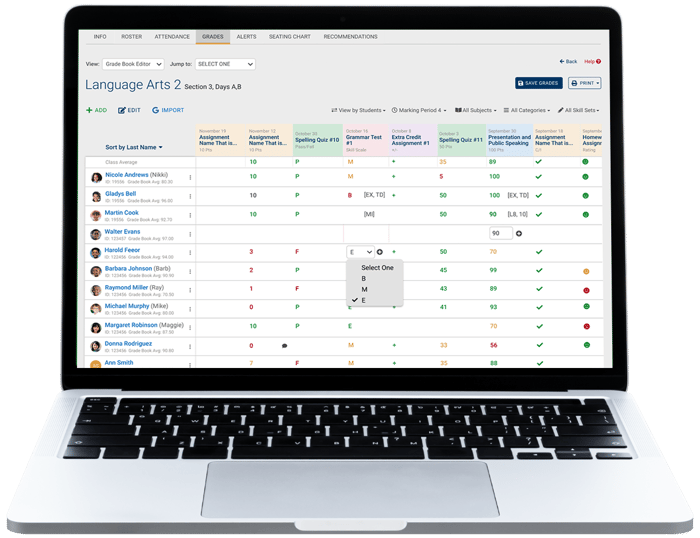Tracking and entering grades has never been easier with our Gradebook
Let the SchoolTool Gradebook Do All the Work
Our Gradebook lets you spend more time teaching instead of entering grades.
Two-way Integration with your LMS
SchoolTool's Gradebook allows for two-way integration with your Learning Management System (LMS). As a result, teachers do not have to enter grades or rosters twice.
Learn more about our Integrations →
Easy & Configurable Set Up
The Gradebook is configurable to accommodate a variety of curriculum offerings. Our new features will provide teachers with flexibility when setting up gradebooks, including templates, standards-based weighting, and improved visualization.
Access to Real-Time Grades
Keep eager parents and students in the loop as soon as grades are added with a real-time view of students' scores and averages. See a breakdown of grades by course and access assignment details in the SchoolTool mobile app and web-based portal.
Report Cards are Easier than Ever
The SchoolTool Gradebook allows you to easily submit grades and create report cards in no time. Grade submission screens are tailored to each specific course and are highly flexible, making it easy for teachers to submit student grades and comments for each marking period. Districts can audit teacher progress to ensure grading data is entered prior to running report cards.
Our out-of-the-box reports, included with every installation, are highly configurable and can be run for a single student or en masse. We also offer custom report cards and will work with your district to create a solution that fits your needs.
Find out more about our Reporting Capabilities →

Parents and Students: Looking for your grades?
Log into to your district's SchoolTool portal, or contact your District Administrator for assistance.
We Want to Hear from You!
Are you a teacher, parent, or someone who just wants to tell us about your experience with SchoolTool?
Sign up to join one of our ongoing focus groups and help us make things better for users like you! Your feedback will shape what we do next—and we’re all ears for your ideas.
It only takes a few minutes to make a big impact!

Innovating our Gradebook
Our UX team is working directly with teachers across New York State to drive further improvements in the following areas:
Gradebook Editor
Gradebook Editor features have been added to make entering and editing grades even easier for teachers, including color-coded categories and scores, customizable scales, and improved configuration options.
Standards-Based Grading
SchoolTool continues to support both standards-based and traditional grading. Teachers will be able to access new views to gain a holistic perspective on their student's grades.
Gradebook Templates
New template options will enable administrators to streamline gradebook setup as well as standardize grading methods, creating consistency across classes and grade levels.

"“The interface is definitely attractive and easy. I really like how it explains each option. I’ve been doing this a decade, and I still get mixed up with the weights and the percentages, so just having that laid out when you’re setting everything up is fantastic. I can also look at that and put it on the syllabus to explain to the students in simple language how they’re being graded."
"I really like the gradebook refactor. There are many new features that will benefit teachers."