
Trainer Tip: Transcript Troubleshooting
Our SchoolTool trainers are experts in providing training and support for using our comprehensive student management system. Every month, we'll share...

Our SchoolTool trainers are experts in providing training and support for using our comprehensive student management system. Every month, we'll share a tip to help teachers/faculty members, and administrators get the most out of our system. This month, we're focusing on assigning transportation information to a student's record.
Assigning transportation information to a student's record is great because it makes it easy for anyone with the proper permissions to view the students' transportation schedule on their student record. However, sometimes it is best to also print that information and make it available for students.
In "Transportation > Reports," there is a Tags report. The Tags Report will produce bus tags that can be printed and carried by students for bus drivers to see.
If a student does not have a bus assigned to their record, for example, if they have an alternate transportation method such as Parent Pick-up, their tag will say "NONE." You can see this in the example below for Ann Allen.
Example: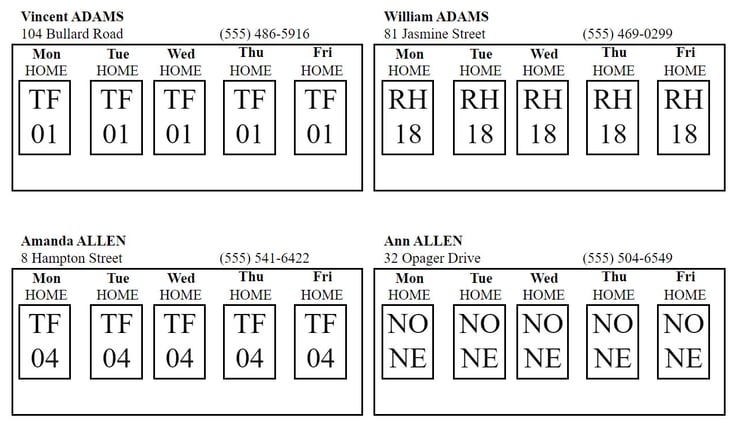

Our SchoolTool trainers are experts in providing training and support for using our comprehensive student management system. Every month, we'll share...

Our SchoolTool trainers are experts in providing training and support for using our comprehensive student management system. Every month, we'll share...

Our SchoolTool trainers are experts in providing training and support for using our comprehensive student management system. Every month, we'll share...